O bresă de securitate privind deblocarea cu amprentă pe Samsung Galaxy S10 dă posibilitatea oricărei persoane să îl deblocheze fără prea mult efort. Samsung a recunoscut această problemă urmând ca într-un viitor update să rezolve această problemă. Când? Nu se știe.
Este atât de ultra sonică această amprentă încât poate fi deblocat de oricine. Bravo Samsung!
Problema a fost descoperită de o femeie din UK, soțul ei putând să îi deblocheze telefonul folosind amprenta lui. Sunt curios dacă i-a citit și mesajele. La lansarea lui S10, Samsung a spus că această metodă de autentificare cu amprentă este revoluționară. Chiar este!
Dacă aveți un Galaxy S10 vă recomand să vă dezactivați amprenta până când apare update-ul care repară această problemă. Dacă nu vreți puteți să îl folosiți în continuare, însă dacă îl pierdeți cineva va avea acces la el fără prea mult efort.
Comparativ cu Apple care folosesc un chip hardware numit Secure Enclave, toate datele sunt stocate în interior, criptate și nu pot fi folosite. Orice amprentă sau față salvată folosind Face ID se păstrează în siguranță.
Touch ID
The chip in your device includes an advanced security architecture called the Secure Enclave, which was developed to protect your passcode and fingerprint data. Touch ID doesn’t store any images of your fingerprint, and instead relies only on a mathematical representation. It isn’t possible for someone to reverse engineer your actual fingerprint image from this stored data.
Your fingerprint data is encrypted, stored on device, and protected with a key available only to the Secure Enclave. Your fingerprint data is used only by the Secure Enclave to verify that your fingerprint matches the enrolled fingerprint data. It can’t be accessed by the OS on your device or by any applications running on it. It’s never stored on Apple servers, it’s never backed up to iCloud or anywhere else, and it can’t be used to match against other fingerprint databases.
Face ID
The TrueDepth camera automatically looks for your face when you wake iPhone X by raising it or tapping the screen, as well as when iPhone X attempts to authenticate you to display an incoming notification or when a supported app requests Face ID authentication. When a face is detected, Face ID confirms attention and intent to unlock by detecting that your eyes are open and directed at your device; for accessibility, this is disabled when VoiceOver is activated or can be disabled separately, if required.
Once it confirms the presence of an attentive face, the TrueDepth camera projects and reads over 30,000 infrared dots to form a depth map of the face, along with a 2D infrared image. This data is used to create a sequence of 2D images and depth maps, which are digitally signed and sent to the Secure Enclave. To counter both digital and physical spoofs, the TrueDepth camera randomizes the sequence of 2D images and depth map captures, and projects a device-specific random pattern. A portion of the A11 Bionic processor’s neural engine—protected within the Secure Enclave—transforms this data into a mathematical representation and compares that representation to the enrolled facial data. This enrolled facial data is itself a mathematical representation of your face captured across a variety of poses.
Facial matching is performed within the secure enclave using neural networks trained specifically for that purpose. We developed the facial matching neural networks using over a billion images, including IR and depth images collected in studies conducted with the participants’ informed consent. We worked with participants from around the world to include a representative group of people accounting for gender, age, ethnicity, and other factors. We augmented the studies as needed to provide a high degree of accuracy for a diverse range of users. Face ID is designed to work with hats, scarves, glasses, contact lenses, and many sunglasses. Furthermore, it’s designed to work indoors, outdoors, and even in total darkness. An additional neural network that’s trained to spot and resist spoofing defends against attempts to unlock your phone with photos or masks.
Cam asta este diferența între Apple și Samsung, mai exact hardware vs software.
Declarația celor de la Samsung:
This issue involved ultrasonic fingerprint sensors unlocking devices after recognizing 3-dimensional patterns appearing on certain silicone screen protecting cases as users’ fingerprints. This issue involved ultrasonic fingerprint sensors unlocking devices after recognizing 3-dimensional patterns appearing on certain silicone screen protecting cases as users’ fingerprints.
To prevent any further issues, we advise that Galaxy Note10/10+ and S10/S10+/S10 5G users who use such covers to remove the cover, delete all previous fingerprints and newly register their fingerprints.
If you currently use front screen protective covers, to ensure optimum fingerprint scanning, please refrain from using this cover until your device has been updated with a new software patch.
A software update is planned to be released as early as next week, and once updated, please be sure to scan your fingerprint in its entirety, so that the all portions of your fingerprint, including the center and corners have been fully scanned.
Urmărește-mă pe Google News sau activează


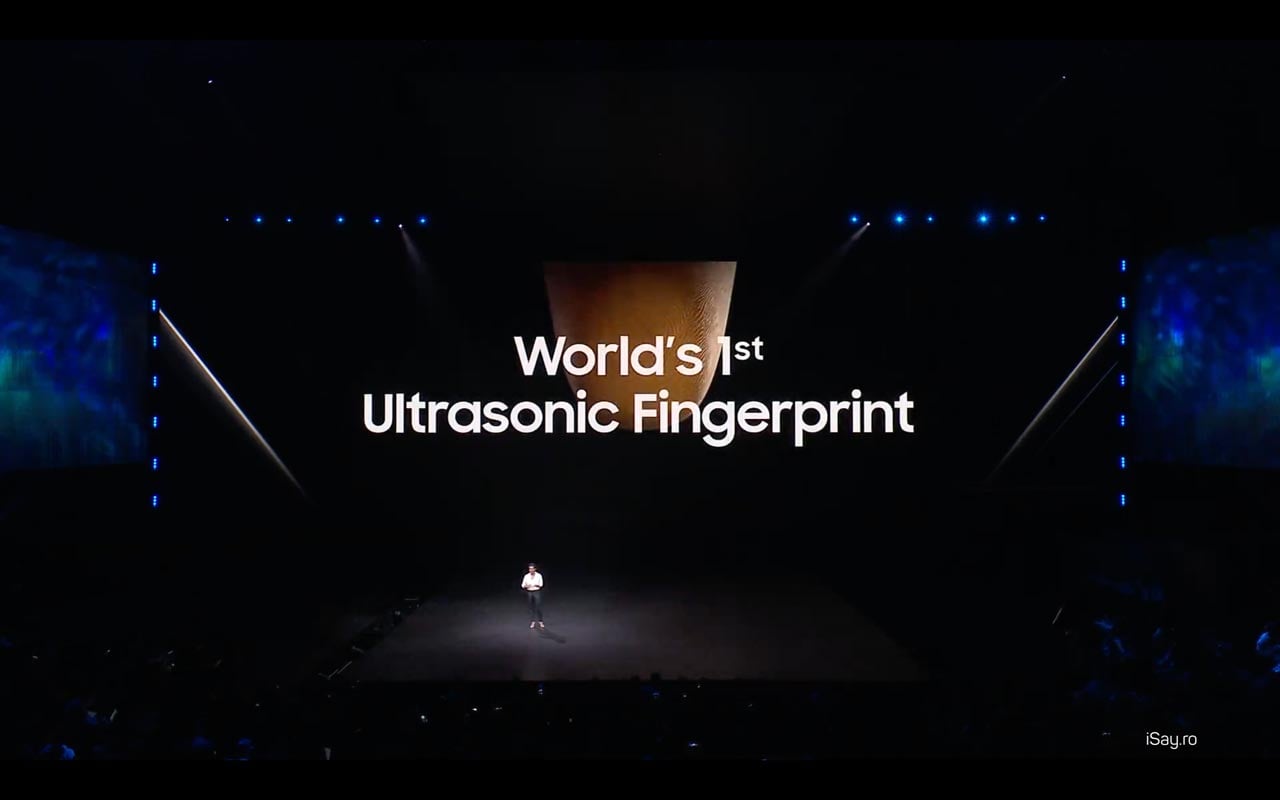










[…] seria “Security” vedem că pe lângă problemele cu senzorul de amprentă de pe Galaxy S10, avem Face Unlock pe Google Pixel 4 care funcționează chiar și cu ochii […]