
Funcția Deep Fusion prezentată de Apple luna trecută în cadrul evenimentului de prezentare a noilor iPhone 11 și iPhone 11 Pro va fi lansată în curând printr-un nou update la iOS 13.2
Aseară am dat peste un prost care era deja enervat de cele două update-uri scoase de Apple și nu îmi venea să cred. Adică, orice problemă apărută ulterior se poate remedia printr-un update, tu nu vrei asta vrei doar un sistem Windows Mobile care să aibă 1 update o dată pe an.
Deep Fusion aduce o procesare rapidă și clară a imaginilor care conțin lumină medie sau foarte puțină. Este asemănătoarea cu opțiunea de Night Mode care deja e îndrăgită de cei care și-au luat noile terminale iPhone 11 și iPhone 11 Pro.
Această funcție este complet invizibilă utilizatorului se aseamănă cu Smart HDR și durează la fel, dar în spate sunt multe poze făcute și lipite iar cu ajutorul noului A13 totul se întâmplă rapid în câteva secunde iar tu te bucuri de o poză extraordinară.
Cum funcționează Deep Fusion?
Mai jos cei de la The Verge ne arată cum funcționează Deep Fusion în 5 pași:
By the time you press the shutter button, the camera has already grabbed three frames at a fast shutter speed to freeze motion in the shot. When you press the shutter, it take three additional shots, and then one longer exposure to capture detail.
Those three regular shots and long-exposure shot are merged into what Apple calls a “synthetic long” — this is a major difference from Smart HDR.
Deep Fusion picks the short exposure image with the most detail and merges it with the synthetic long exposure — unlike Smart HDR, Deep Fusion only merges these two frames, not more. These two images are also processed for noise differently than Smart HDR, in a way that’s better for Deep Fusion.
The images are run through four detail processing steps, pixel by pixel, each tailored to increasing amounts of detail — the sky and walls are in the lowest band, while skin, hair, fabrics, and so on are the highest level. This generates a series of weightings for how to blend the two images — taking detail from one and tone, tone, and luminance from the other.
The final image is generated.
După ce ați făcut poza, dacă intrați în Camera Roll puteți vedea o imagine temporară puțin blurată până când Deep Fusion termină de procesat cele 3 imagini.
Phil Schiller a descris Deep Fusion ca „computational photography mad sience”. Oare așa o fi?
Eu sunt înnebunit după modul de wide și ulta-wide de pe iPhone 11 Pro Max. Dacă vreți să vedeți 2 poze cu Deep Fusion, accesați link-ul de mai jos.
Comparație Note 10 vs iPhone 11 Pro
Urmărește-mă pe Google News sau activează


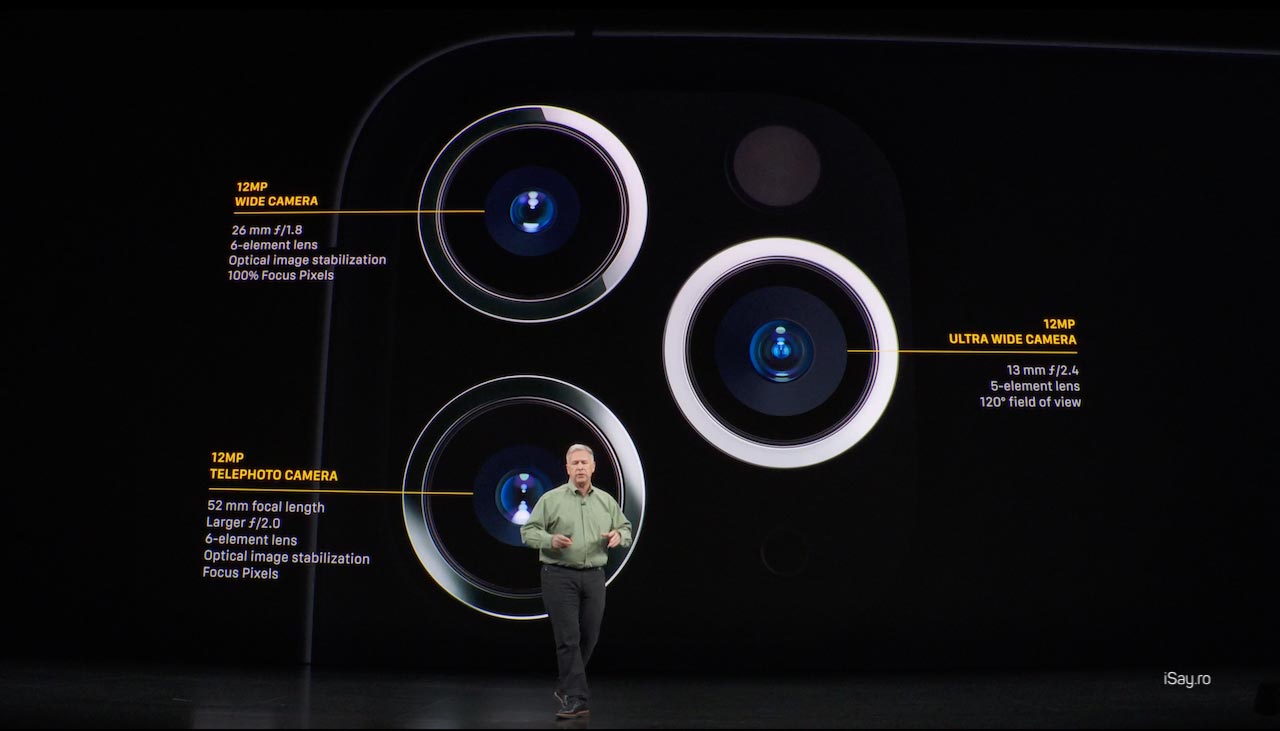









Este exact ce face Google Camera, încă de pe vremea când aveam Nexus 6P 🙂