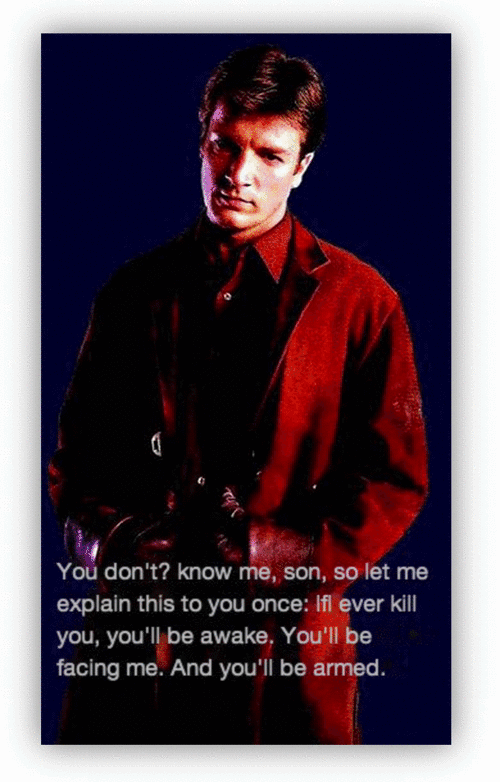
Nu există așa ceva. Un fel de ai nevoie de un document scris in .pdf pe care să îl scanezi ca apoi să îl modifici. Există resurse? Normal că există OCR, iar cu ajutorul acestei funcții la care Google și Microsoft lucrează intens, iată o mică extensie, care este în lucru momentan, dar cu ajutorul ei putem copia, modifica sau adăuga un text pe o imagine deja publicată pe internet.
Toate acestea pot fi disponibile dacă folosim extensia Project Naptha din Chrome Webstore. Este gratuită, însă cu ajutorul nostru ea poate deveni excelentă.
Highlight, copy, and translate text in any image Project Naptha automatically applies state-of-the-art computer vision algorithms on every image you see while browsing the web. The result is a seamless and intuitive experience, where you can highlight as well as copy and paste and even edit and translate the text formerly trapped within an image. Words on the web exist in two forms: there’s the text of articles, emails, tweets, chats and blogs— which can be copied, searched, translated, edited and selected— and then there’s the text which is shackled to images, found in comics, document scans, photographs, posters, charts, diagrams, screenshots and memes. Interaction with this second type of text has always been a second class experience, the only way to search or copy a sentence from an image would be to do as the ancient monks did, manually transcribing regions of interest. You can watch as moving your cursor over a block of words changes it into the little I-beam. You can drag over a few lines and watch as a semitransparent blue box highlights the text, helping you keep track of where you are and what you’re reading. Hit Ctrl+C to copy the text, where you can paste it into a search bar, a Word document, an email or a chat window. Right-click and you can erase the words from an image, edit the words, or even translate it into a different language.
Am făcut o mică schimbare de text, doar să vă demonstrez că merge. Aplicația este genială, mai ales dacă sunt poze cu text acestea pot fi modificate, traduse sau șterse.
Install
Pluginul funcționează doar în Google Chrome și merge pe absolut orice poză care are texte pe ea. Poți să o instalezi și tu accesând acest link.
Urmărește-mă pe Google News sau activează













0 Comentarii